
Every setup component is crucial in high-speed imaging, especially lighting. Even the most advanced cameras can fail to capture clear, detailed images of rapidly moving objects without illumination. This is where GSVitec LED lighting, including the MultiLED LX, MX, and QX light lamps, comes into play. Combined with the GX8 controller, these lights are optimized to enhance high-speed imaging by delivering powerful, synchronized, and application-specific illumination.
Why is Lighting Important in High-Speed Imaging?
High-speed imaging requires capturing precise details in fractions of a second, often with extremely short exposure times to reduce motion blur. However, shorter exposure times limit the amount of light reaching the camera sensor, which can lead to underexposed or noisy images. This challenge makes high-intensity lighting essential to ensure the subject remains well-lit, even during brief exposures.
Proper illumination compensates for reduced light and supports clear, detailed images by minimizing noise and preserving sharpness. Synchronizing the lighting with the camera’s capture rate allows for consistent results across frames, making high-quality lighting a critical factor in achieving accurate high-speed imaging outcomes.
Lighting also plays a critical role in visual media like television and sports, helping set the mood and environment, enhancing clarity, and improving the overall quality of content. Whether freezing motion in high-speed photography or television production, proper lighting ensures that technical and creative goals are met, resulting in sharper visuals.
GSVitec MultiLED Illumination Controller
The GSVitec MultiLED GX8 is the illumination controller for the Generation 4 MultiLED high-power, flicker-free light line designed for high-speed cameras. This controller connects up to eight GEN4 MultiLED lamps and offers various features, including adjustable light intensity, pulse duration, and delay settings. The built-in color LCD display ensures easy operation and control of the lamps, while the rotary switch with push-down selection simplifies navigation through the menu and setup options.
The MultiLED GX8 controller provides up to 1.2 kW of power, enabling it to supply energy to eight lights from a single power source. Standard GX8 models come with desktop power supplies, while an optional 19" rack-mount housing (2U) is also available. Compatible power adapters can be supplied upon request.
Synchronization with the GX8 Controller
The GX8 controller is the hub of GSVitec’s lighting, providing precise control over key parameters such as intensity, pulse duration, and delay. This level of control is essential for high-speed imaging applications.
As a controller and power supply unit, the GX8 can manage up to eight LED lamps, including combinations of LX, ZX, MX, QX, or QX MINI models. When integrated with high-speed cameras, the GX8 ensures perfect synchronization of light pulses with camera exposure times, eliminating timing discrepancies that could otherwise compromise image quality.
Features of MultiLED GX8
- Up to 8 lamp heads
- Complete status display for each connected lamp head
- Up to 2 kW power supply
- Large LCD color display
- Trigger and enable input
- Standard version: desktop housing
- Optional version 1: 19“ rack mount housing 2U
- Trigger and Enable inputs: TTL, isolated, up to 8V, invertible
- Camera power supply unit embedded (cable not included)
A wide selection of special feature power supplies are available along with desktop rackmount and IP protection. The MultiLED GX8 has a rotary switch for easy menu navigation with a camera-specific power cable offered separately.
Setting the GSVitec GX8 to turn ON/OFF LED lights from your Photron High-Speed Camera
A simple way of turning on/off the LED lamps from the Photron high-speed camera with the GX8 control unit is from the record status of the camera. By setting the camera output and the GX8 triggering input, you will be able to achieve this.
Step 1: Connect a BNC cable from the OUTPUT 1 of the Photron camera to the TRG BNC connector of the GX8:
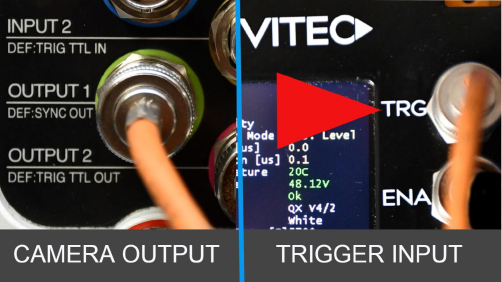
Step two: Set the Camera output of OUTPUT1 to REC POS under the configuration menu in PFV4. Hit “Apply” in the dialog window.
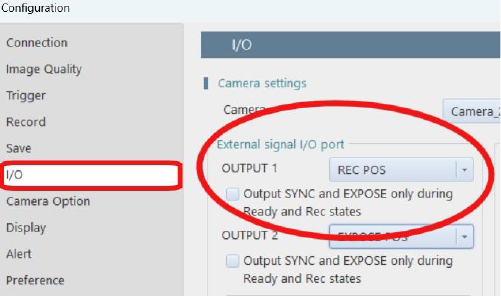
Step 3: Once your Photron camera and GX8 controller are connected, use the Rotary Dial Switch on the GX8 controller to configure the following main parameters to each fixture attached. Set the Trigger Mode of each LED Lamp connected to Pos. Level. Use the Rotary Dial Switch to select a parameter/function and press it to activate the selection. Select the LED Lamp and scroll to Trigger Mode. Press down the dial to select. Scroll to Pos. Level. Press to select. Scroll to Back, press, and select. This stores the setting into the LED fixture head.
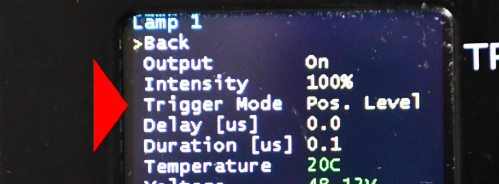
Step 4: To test if the set-up is correct, select Record on the PFV software to place the camera in its recording state. The GS Vitec lights will turn on by the rise in polarity on the OUTPUT1 port of the camera, triggering the GX8 fixture to turn on the LED fixture. Once the camera is told to stop recording or a trigger is applied, the pulse will stop from the OUTPUT 1 port of the camera telling the GX8 controller to turn off the output of LED fixtures.
Note: Settings that are set in the GX8 controller are stored in the LED lamp head, not the GX8 controller. You cannot reset the settings that are stored in the LED Lamp head without the GX8 controller.
Your Premier Source for High-Speed Imaging, SWIR Cameras & Thermal Imaging Cameras
If you are looking for custom-engineered high-speed cameras to meet your needs, our Tech Imaging team is here to assist you. To speak to one of our representatives, call 800-613-8180 or reach us online if you have questions.
